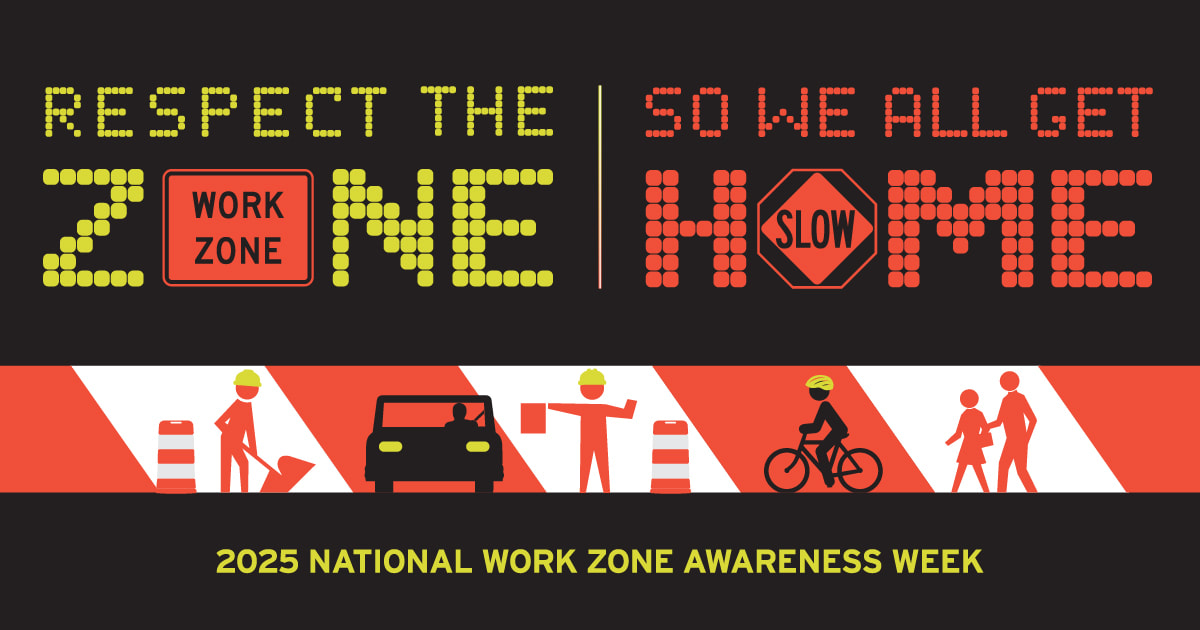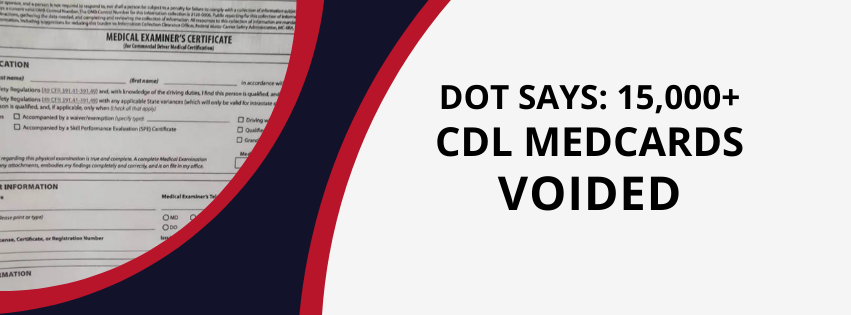Driver Qualification Files: 2025 FMCSA Requirements, Retention Rules & Free Checklist
Contact us to discuss outsourcing your DQ file management, or sign up for a free demo of our compliance software.
When the FMCSA launches an audit, inspectors often begin with one simple request: “Show me your Driver Qualification files.” This isn’t by accident. DQ files are one of the most commonly cited areas for violations, and they provide auditors a quick way to measure whether a carrier is serious about compliance. If your files are incomplete, missing documents, or outdated, you may already be on the path to violations and fines.
At LBC Fleet, we work with passenger and property carriers across the country. Time and again, we see the same issues: fleets scrambling to build DQ files after the audit notice arrives, dispatchers pushing drivers onto the road without complete paperwork, or administrators unaware of new FMCSA changes. This guide covers what DQ files are, why they matter, what’s changed, and how to keep your team audit-ready every day.
What Are Driver Qualification Files?
A Driver Qualification (DQ) file is a federally mandated record documenting a driver’s eligibility to operate a CMV. Under 49 CFR §391.51, carriers must create and maintain this file for every driver who operates under their DOT number. It covers everything from the initial application and background checks to annual reviews and medical certification.
What Belongs in a DQ File?
FMCSA regulations outline specific items that must be collected at different stages of employment:
Before Hire
- Driver-specific employment application (§391.21)
- Notification of rights regarding Safety Performance History (SPH) checks (§391.23)
- Signed Fair Credit Reporting Act (FCRA) disclosure (if using a consumer report)
Before First Safety-Sensitive Function
- Receipt of company drug and alcohol policy (CDL drivers)
- Negative pre-employment drug test results (CDL drivers)
- Certification that the applicant did not fail or refuse a test with a prior employer in the last two years
- Road test certificate or copy of valid CDL (§391.31)
- Medical Certification:
- CDL drivers: submit med card to the State Driver Licensing Agency (SDLA); medical certification then appears on the MVR. A short grace period is typical while the state updates the record. Check your MVR to verify the update. Helpful resources: FMCSA medical certification overview.
- Non-CDL drivers: must carry a current Medical Examiner’s Certificate and the carrier must keep a copy in the DQ file. Verify the examiner in the National Registry. Primary regulation: §391.43.
- Entry-Level Driver Training (ELDT) certificate for new CDLs or endorsements (§380.509)
- Prior 7 days of duty status records (§395.8(j)(2))
Within 30 Days of Employment
- MVR from each state where the driver held a license in the past 3 years (§391.23)
- Written authorization to obtain prior drug and alcohol testing history
- Safety Performance History (SPH) from all DOT-regulated employers in the last 3 years (§391.53)
Every Year
- Annual MVR inquiry and documented review (§391.25)
- Note: FMCSA eliminated the separate “Record of Violations” form (§391.27). Perform and document the annual MVR review instead.
Retention Requirements (Including Fatalities)
- DQ file as a whole: retain while employed + 3 years after termination (§391.51).
- SPH responses & drug/alcohol history: retain 3 years from execution date.
- Prior employer responses (or good-faith attempts): retain 1 year from execution date.
- Road test certificate: retain for duration of employment.
- Medical certification: CDL drivers covered via MVR record; non-CDL drivers keep card copy while employed + 3 years post-termination.
- Fatality exception: if a driver was involved in a fatal crash, retain the entire DQ file for 5 years from the date of the crash.
Common Mistakes Fleets Make
- Rushing: dispatching before drug test results or med card verification.
- Incomplete SPH: no documented follow-ups or good-faith attempts.
- Expired med certifications: assuming drivers will self-manage updates.
- Paper chaos: missing items, no reminder system, no quarterly reviews.
Best Practices for Managing DQ Files
- Assign ownership: one compliance lead should own DQ files.
- Use 30/60/90 reminders: for med cards, license, and annual MVR.
- Digitize: electronic files speed audits and reduce risk of loss.
- Quarterly audits: catch gaps before an inspector does.
Digital vs. Paper Files (and Why Many Carriers Outsource)
FMCSA allows electronic storage if files are accurate and accessible. Digital systems reduce errors, maintain audit trails, and surface expirations automatically. Many fleets now outsource DQ file management for reliability and speed.
👉 Explore LBC Fleet’s Driver Qualification File services or learn about our fleet compliance software. When you’re ready, book a free demo.
Case Examples: Why DQ Files Matter
Case #1: A passenger carrier was fined over $15,000 after inspectors found multiple drivers operating with expired medical certifications. The company assumed drivers would update state records on their own. Auditors determined the carrier failed to verify compliance.
Case #2: A property carrier was cited for missing SPH documentation on four drivers. Each violation carried thousands in penalties, and the carrier’s safety rating dropped to “conditional” until files were corrected.
Authoritative Resources
- FMCSA: Driver Qualification file overview
- FMCSA: Medical certification requirements
- eCFR §391.21 · §391.23 · §391.25 · §391.31 · §391.43 · §391.51 · §391.53 · §395.8(j)(2)
Free Printable Checklist
Download the one-page printable DQ File checklist for hiring and annual reviews. It’s formatted for Letter paper, branded with LBC Fleet, and ready for your team.
Sign up for a free demo of our fleet compliance software, or learn more here.
FAQs: Driver Qualification Files
What is the difference between DQ files and personnel files?
Personnel files may include HR documents like payroll or benefits. A DQ file only contains FMCSA-required driver qualification documents.
Can DQ files be stored electronically?
Yes. FMCSA accepts digital files as long as they’re accurate, accessible, and provided to auditors upon request.
Do CDL and non-CDL drivers have different med card requirements?
Yes. CDL drivers submit med cards to the state and the medical certification shows on the MVR (with a short grace period while the record updates). Non-CDL drivers must carry a current med card, and the carrier must keep a copy in the DQ file.
How long do I keep different DQ documents?
DQ file during employment + 3 years after termination; SPH 3 years; prior employer responses 1 year; road test for duration of employment; med card copy for non-CDL during employment + 3 years. Fatality exception: retain the entire DQ file 5 years from the crash date.